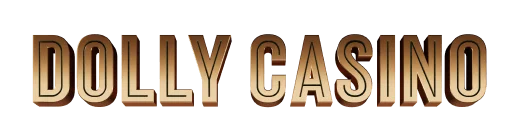How do I register an account?
Click Join Now, complete the registration form with your username, password, and email, then confirm your details. Once registered, you can explore games in demo mode or deposit funds to play for real money.
How do I close my account?
If you wish to close your account, contact our Customer Support Team via Live Chat or email at [email protected]. They will guide you through the process securely.
Which currencies are supported?
Dolly Casino accepts multiple major currencies. You can view the full list in the Payments section before depositing or withdrawing funds.
How do I deposit money?
Log in, open the Cashier section, select a payment method, and enter the deposit amount. Deposits are processed instantly, and all transactions are protected by secure encryption.
How can I withdraw my winnings?
Withdrawals are requested through the Cashier section. Select your preferred payment method, confirm the amount, and submit the request. Processing times may vary depending on the provider, with e-wallets offering the fastest payouts.
What should I do if I forget my password?
Click Forgot Password on the login page. Enter your registered email, and follow the link provided to reset your password securely.
Why are my games not loading?
Check your internet connection and clear your browser cache. If issues persist, try another browser or device. Contact Live Chat support if the problem continues.
How do I clear my browser cache?
Open your browser settings, find the Clear Browsing Data option, and select Cache. Once cleared, refresh the website and log in again.
Why is account verification required?
Account verification (KYC) ensures compliance with international regulations, protects against fraud, and keeps your account secure.
How long does verification take?
Verification is usually completed within 24–48 hours after submitting valid documents. Delays may occur if additional checks are required.
Which documents are needed for verification?
Common documents include:
- Government-issued ID or passport
- Proof of address (utility bill or bank statement)
- Payment method verification if required
What if I cannot provide certain documents?
Contact our Support Team for assistance. They will review your case and suggest acceptable alternatives.
What if my documents are rejected?
Ensure that your documents are clear, valid, and not expired. If rejected, you will receive feedback with instructions to resubmit.
Do I need to contact support after uploading my documents?
No, once uploaded, our team will automatically review them. You will be notified when the verification process is complete.
How can I update my personal information?
Log in and visit Account Settings to update basic details. For sensitive changes, such as name or date of birth, contact support for verification.
I still need help. What should I do?
If your question is not covered here, reach out via Live Chat or email at [email protected]. Our support team is available 24/7.